Speed of Menu Appearance in Windows XP can be Controlled as under
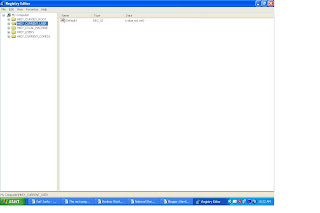
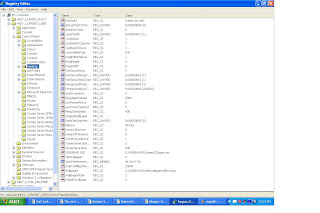
1. Click on Start Menu and Select Run.
2. Type "Regedit" and press enter.
3. Registry Editor will get opened on your screen as under:
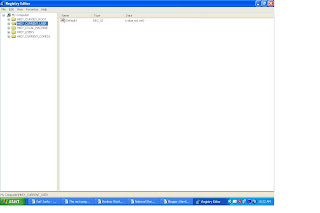
4. Explore the Editor to HKEY_CURRENT_USER\Control Panel\Desktop
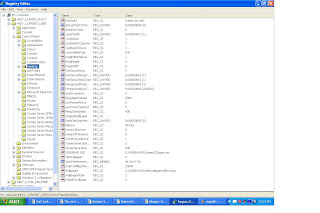
5. Right click on MenuShowDelay Key in right side panel and select Modify
7. Restart you operating system to see effect.


No comments:
Post a Comment