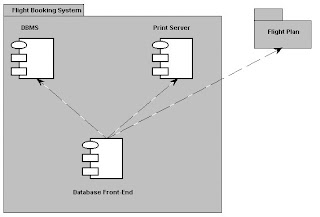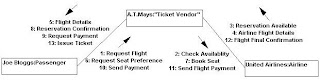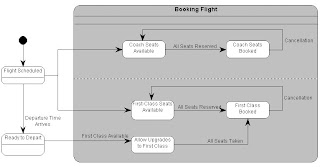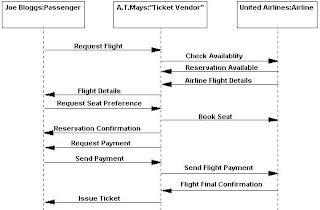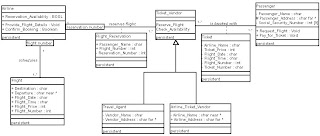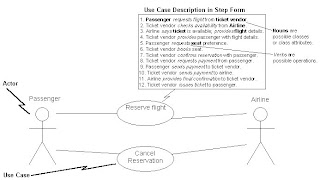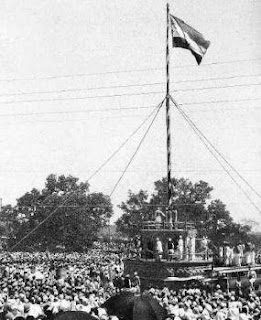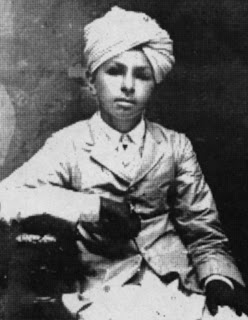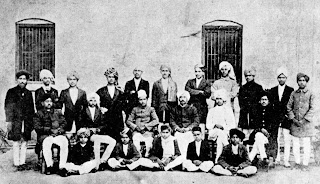Friday, December 5, 2008
How to configure network interfaces in ubuntu server
open network interfaces file by typing:
sudo vim /etc/network/interfaces
in the files you may have no. of lines written in it. we may set all the interfaces in it. a sample for the same is as follows:
auto eth0
iface eth0 inet dhcp
"auto" keyword is to detect the ethernet card automatically when the system boots.
the second line here tells that ip address will be configured automatically from dhcp.
if we want to configure the ip address permanently or staticaly then we have to write the lines similar to following:
iface eth0 inet static
address 192.168.1.5
netmask 255.255.255.0
gateway 192.168.1.254
after writing these lines close the file by saving it . to save a file in vi editor , after completion of file press Esc and then press 'w' and then 'q'.
then to configure the newly assigned addresses restart the network services by writing:
sudo /etc/init.d/networking restart
check for the output status. it should not give any error.
now your system is in network. use ping command to check connectivity.
How to Install graphics/ ubuntu desktop on Ubuntu server
sudo apt-get install ubuntu-desktop
before running command make in ensure that you have uncommented(if any) the sources for update and install. if you have not checked then edit it in vi editor by using following command
sudo vim /etc/apt/sources.list
check for all the lines mentioning sources and remove symbol hash(#) in front of them, if any.
save the file and exit and run the command to install ubuntu-desktop.
The package get installed in few minutes (depending upon the speed of your source media/Internet).
Restart the system. System will work in Graphics mode after restart
Thursday, November 13, 2008
UML Diagrams for Airline Resvation System
Friday, October 24, 2008
Error: "Can not find installation CD in Open Suse"
this is an error related to non compatibility of some versions Open Suse with SATA controller for your hard disk or CD/DVD. i have got this error and with the help of Mr. Ravinder Singh i removed it.
1. "If you are getting this error, just go to BIOS setup for your motherboard and check for default driver for HDD. it will be 'Automatic', change it to "ATA" and now restart the system.
2. Also check that your HDD is in the list of booting devices, it is not excluded from the booting list. (Some time motherboard detect the disk but exclude this from the booting devices list.). If it is so then increase preference of your disk and include in the booting devices list.
Wednesday, September 17, 2008
Tips for designing a good web page
2. Give a note on each page "This is page is best viewed on ____ X _____ resolution.
3. Use of tables is a good option for designing a fixed content page or a page, holding form controls.
4. Align your page in center so that in a high resolution system it gives proper look.
5. Use of CSS is the best option for web designing as it reduces the size of files and provide a great fexibility.
6. Do not stick to a single language for designing, Mix HTML with scripts to present a better design.
7. Use of flash contents in excess may slow down your site, optimize the flash size before uploading them.
8. Images may be optimized for web by using various softwares to decrease their size. For web resolution of 72 is enough for a picture.
9. Do not strech the images on web page(This will distort the picture). you edit them in some photo editing software.
10.For designing various softwares like Dreamweaver, Front Page, Publisher may be used.
11. Dearmweaver provide support to all the server and client languages like ASP,PHP,JSP,HTML,DHTML,XML.
12. CSS may also be designed graphically in Dreamweaver
Thursday, September 4, 2008
Introduction to WAMP
WAMP is a bundled package of different software technologies for "Web development". It includes following components:
W- Windows (Operating System)
A- Apache (Web Server)
M- MySql (Database Manager)
P- PHP (Server side scripting language)
Other version's of WAMP are available like:
LAMP (Linux)
MAMP (Mac OS)
SAMP (Solaris)
Licensing and costs of WAMP/LAMP
WAMP/LAMP come under "open source" catagory, and "free" of cost. The package can be downloaded free of cost from
http://www.wampserver.com/en/
in addition to above mentioned tools, phpmyadmin is provided with the package to handle the MySql databases. The applications developed by using these packages are "platform independent" and can be shifted any type of server OS.
Wednesday, September 3, 2008
Lean Software Development
The term Lean Software Development originated in a book by the same name, written by Mary Poppendieck and Tom Poppendieck The book presents the traditional Lean principles in a modified form, as well as a set of 22 tools and compares the tools to agile practices. Mary and Tom's involvement in the Agile software development community, including talks at several Agile conferences has resulted in such concepts being more widely accepted within the Agile community. Examples of this would be the use of the term "Lean-Agile" by consulting firms such as NetObjectives and C.C. Pace, as well as the inclusion of some of these concepts
Lean Principles
Lean development could be summarized by seven principles, very close in concept to lean manufacturing principles.
Eliminate waste
The principle to eliminate waste (or muda, which is a specific kind of waste in Toyota's lexicon) has been borrowed from the ideas of Taiichi Ohno – the father of the Toyota Production System. He has distinguished the following activities as waste:
.an automobile part stored and waiting for use
.producing anything not immediately needed
.unneeded motion of components
.waiting for other parts to be produced
.extra processing steps in manufacturing
.defects (lower quality)
In other words, applied to lean thinking, everything not adding value to the Customer is considered to be waste. This includes:
.unnecessary code and functionality
.delay in the software development process
.unclear requirements
.bureaucracy
.slow internal communication
In order to be able to eliminate waste, one should be able to recognize and see it. If some activity could be bypassed or the result could be achieved without it, it is waste. Partially done coding eventually abandoned during the development process is waste. Extra processes and features not often used by Customers are waste. Waiting for other activities, teams, processes is waste. Defects and lower quality are waste. Managerial overhead not producing real value is waste. A value-stream mapping technique is used to distinguish and recognize waste. The second step is to point out sources of waste and eliminate them. The same should be done iteratively until even essential-seeming processes and procedures are liquidated.
Amplify learning
Software development is a continuous learning process with the additional challenge of development teams and end product sizes. The best approach for improving a software development environment is to amplify learning. The defects accumulation should be prevented by running tests as soon as the code is written. Instead of adding more documentation or detailed planning different ideas could be tried by writing code and building. The process of user requirements gathering could be simplified by presenting to the end-users user screens and getting their input.
The learning process is speeded up by usage of short iteration cycles – each one coupled with refactoring and integration testing. Increasing feedback and short feedback sessions with Customer help in realizing the current phase of the development and adjusting the efforts for future improvements. During those short sessions both Customer representatives and the development team learn more about the domain problem and figure out possible solutions for further development. Thus the Customers realize better their needs, based on the working so far result of the development and the developers learn better how to satisfy those needs. Another idea in the communication and learning process with Customer is the set-based development – it concentrates on the communication of constraints of the future solution and not the possible solutions, thus promoting the birth of the solution via the dialog with the Customer.
Decide as late as possible
As software development is always associated with definite level of uncertainty, better results could be achieved with an options-based approach, thus delaying decisions as much as possible until they could be made based on facts and not uncertain future prediction and assumptions. The more complex a system is, the more capacity for change should be built into it, thus enabling delayed important and crucial commitments. The iterative approach promotes this principle – the ability to adapt to changes, correct mistakes, which might be very costly if discovered after the release of the System.
An agile software development could be considered as advancing in the time building of options for the Customers, thus delaying the crucial decisions until they have realized their needs better. This allows also the later adapting to the changes in the technology environment and the prevention of costly earlier technology bounded decisions. This does not mean that no planning should be involved – on the contrary, the planning activities should be concentrated on planning the different options and adapting to the current situation, as well as clarifying confusing situations with establishing patterns for rapid action. Evaluating different options is effective as soon as it is realized that they are not free, but provide the needed flexibility for late decision making.
Deliver as fast as possible
In the era of rapid technology evolution, it is not the biggest that survives, but the fastest. The sooner the end product is delivered, the sooner feedback can be received, and incorporated into the next iteration. The shorter the iterations, the better the learning and communication within the team. Without speed, decisions cannot be delayed. Speed assures the fulfilling of the Customer's present needs and not what they required yesterday. This gives them the opportunity to delay making up their minds about what they really require until they gain better knowledge. Customers value rapid delivery.
The Just-in-Time production ideology could be applied to software development, recognizing its specific requirements and environment. This is achieved by presenting the needed result and letting the team organize itself and divide the tasks for accomplishing the needed result for a specific iteration. At the beginning, the Customer provides the needed input. This could be simply presented in small cards or stories – the developers estimate the time needed for the implementation of each card. Thus the work organization changes into self-pulling system – each morning during a stand-up meeting, each member of the team reviews what has been done yesterday, what is to be done today and tomorrow, and prompts for any inputs needed from colleagues or the Customer. This requires transparency of the process, which is also beneficial for team communication. "Another key idea in Toyota's Product Development System is set-based design. If a new brake system is needed for a car, for example, three teams may design solutions to the same problem. Each team learns about the problem space and designs a potential solution. As a solution is deemed unreasonable, it is cut. At the end of a period, the surviving designs are compared and one is chosen, perhaps with some modifications based on learning from the others - a great example of deferring commitment until the last possible moment. Software decisions could also benefit from this practice to minimize the risk brought on by big up-front design.
Empower the team
There has been a traditional belief in most businesses about the decision-making in the organisation – the managers tell the workers how to do their own job. In a Work-Out technique, the roles are turned – the managers are taught how to listen to the developers, so they can explain better what actions might be taken, as well as provide suggestions for improvements. Most experienced project managers[who?] have simply stated the key for a successful project – "Find good people and let them do their own job."
Another mistaken belief has been the consideration of people as resources. People might be resources from the point of view of a statistical data sheet, but in software development, as well as any organisational business, people do need something more than just the list of tasks and the assurance that they will not be disturbed during the completion of the tasks. People need motivation and a higher purpose to work for – purpose within the reachable reality, with the assurance that the team might choose its own commitments. The developers should be given access to Customer; the team leader should provide support and help in difficult situations, as well as make sure that skepticism does not ruin the team’s spirit.
Build integrity in
The ever demanding Customer needs to have an overall experience of the System – this is the so called perceived integrity: how it is being advertised, delivered, deployed, accessed, how intuitive its use is, price and how well it solves problems.
Conceptual integrity means that the system’s separate components work well together as a whole with balance between flexibility, maintainability, efficiency, and responsiveness. This could be achieved by understanding the problem domain and solving it at the same time, not sequentially. The needed information is received in small batch pieces – not in one vast chunk with preferable face-to-face communication and not any written documentation. The information flow should be constant in both directions – from Customer to developers and back, thus avoiding the large stressful amount of information after long development in isolation.
One of the healthy ways towards integral architecture is refactoring. The more features are added to the System, the more loose the starting code base for further improvements. As described above in the XP agile method refactoring is about keeping simplicity, clarity, minimum amount of features in the code. Repetitions in the code are signs for bad code designs and should be avoided. The complete and automated building process should be accompanied by a complete and automated suite of developer and customer tests, having the same versioning, synchronization and semantics as the current state of the System. At the end the integrity should be verified with throughout testing, thus ensuring the System does what the Customer expects it to.
See the whole
Software systems nowadays are not simply the sum of their parts, but also the product of their interactions. Defects in software tend to accumulate during the development process – by decomposing the big tasks into smaller tasks, and by standardizing different stages of development, the root causes of defects should be found and eliminated. The larger the system, the more organisations that are involved in its development and the more parts are developed by different teams, the greater the importance of having well defined relationships between different vendors, in order to produce a system with smoothly interacting components. During a longer period of development, a stronger sub- contractor network is far more beneficial than short-term profit optimizing, which does not enable win-win relationships.
Lean thinking has to be understood well by all members of a project, before implementing in a concrete, real-life situation. “Think big, act small, fail fast; learn rapidly” – these slogans summarize the importance of understanding the field and the suitability of implementing lean principles along the whole software development process. Only when all of the lean principles are implemented together, combined with strong “common sense” with respect to the working environment, is there a basis for success in software development.
Lean Software Practices
Lean software development practices, or what the Poppendiecks call "tools" are expressed slightly differently from their equivalents in agile software development, but there are parallels. Examples of such practices include:
.Seeing waste
.Value Stream Mapping
.Set-Based Development
.Pull Systems
.Queuing Theory
.Motivation
.Measurements
Some of the tools map quick easily to agile methods. Workcells, for example, are a main tenet of lean. These are expressed in agile methods as cross-functional teams.
Boilerplate Code
For Example various library functions defined in C or C++ like "strcat", "strcmp" may be used repeatedly, but they are defined only once in their corresponding library.
Monday, September 1, 2008
Tuesday, August 26, 2008
Messaging Application Programming Interface(MAPI)
Simple MAPI is a subset of 12 functions which enable developers to add basic messaging functionality. Extended MAPI allows complete control over the messaging system on the client computer, creation and management of messages, management of the client mailbox, service providers, and so forth. Simple MAPI ships with Microsoft Windows as part of Outlook Express/Windows Mail while the full Extended MAPI ships with Office Outlook and Exchange.
In addition to the Extended MAPI client interface, programming calls can be made indirectly through the Simple MAPI API client interface, through the Common Messaging Calls (CMC) API client interface, or by the object-based CDO Library interface. These three methods are easier to use and designed for less complex messaging-enabled and -aware applications. (Simple MAPI and CMC were removed from Exchange 2003.)
MAPI was originally designed by Microsoft. The company founded its MS Mail team in 1987, but it was not until it acquired Consumers Software Inc in 1991 to obtain Network Courier that it had a messaging product. Reworked, it was sold as MS PC Mail (or Microsoft Mail for PC Networking). The basic API to MS PC Mail was known as MAPI version 0 (or MAPI0). MAPI uses functions loosely based on the X.400 XAPIA standard.
MAPI includes facilities to access message transports, message stores, and directories.
Service provider interface
The full Extended MAPI interface is required for interfacing messaging-based services to client applications such as Outlook. For example, several non-Microsoft e-mail server product vendors created "MAPI service providers" to allow their products to be accessed via Outlook. Notable examples included Zimbra, HP OpenMail, IBM Lotus Notes, Zarafa, and Bynari.
MAPI0 also had a service provider interface of sorts. Indeed, Microsoft used this to interface MS Mail to an email system based on Xenix, for internal use.
Extended MAPI is the main e-mail data access method used by Outlook, to interface to Microsoft Exchange, via MAPI service providers shipped with Outlook.
MAPI/RPC protocol details
Microsoft recently released full details of the MAPI/RPC protocol
"MAPI protocol" is a colloquial name for the MAPI/RPC. At times, Microsoft has also called it "Exchange RPC" and "Outlook-Exchange Transport Protocol".
Blu-ray Disc
Group Policy Editor- How it works
Although the Group Policy Editor console (gpedit.msc) is mostly used by administrators of networks and domains, it also has uses for a stand-alone home computer. One application is to allow convenient and easy editing of the Registry so that a variety of tweaks or changes to the system can be made. These settings are known as policies and are stored in a special hidden folder
%SystemRoot%\System32\GroupPolicy\
(For most home systems the environment variable %SystemRoot% is C:\Windows.) Policies that apply to the machine are stored in a sub-folder "Machine" and policies that apply to a user are stored in a sub-folder "User". In each case the settings are in a file named "Registry.pol". Thus the settings for the machine are in
%SystemRoot%\System32\GroupPolicy\Machine\Registry.pol
and in similar fashion user settings are in User\Registry.pol. Policies are used to write to a special key of the Registry and override any settings elsewhere in the Registry. Since only the administrator account can access the policy settings, limited account users can be prevented from making unwanted system changes.
Another useful application of the Group Policy Editor (GPE) is to provide for the automatic running of scripts or programs whenever the computer is started up or shut down or when a user logs on or off. This may be the application of most practical use to a typical home PC user.
(Note that the GPE is not present in the Home Edition of Windows XP. The usual warnings about being careful when editing the Registry apply.)
Using the Group Policy Editor
Like many other management consoles, the GPE is not listed in Start-All Programs. To open it, go to Start-Run and enter "gpedit.msc" (without quotes). Figure 1 shows one view of the console. Note that there are entries for the computer configuration and for the user configuration. Selecting either one then gives the entries shown in the right panel of the figure. Clicking plus signs in the left panel will expand the selections.
Figure 1. Group Policy Editor

Administrative templates- Example of removing the Desktop Cleanup Wizard
The editing possibilities are quite numerous and too many to cover in detail here but I will illustrate the procedure with an example that an average home PC user might be interested in. Custom configurations can be made but there are also a number of pre-existing templates that provide for a variety of standard choices. One of these is whether to turn the desktop cleanup wizard off. Personally, I am irritated by the Windows nanny that is always nagging me to remove unused icons from the desktop. This nuisance can be turned off in other ways but I will use the GPE to illustrate the general procedure for using a template. Figure 2 shows an expanded view of the GPE with Desktop templates shown.
Figure 2. Expanded view of Group Policy Editor
 The right panel in Figure 2 shows the numerous tweaks that can be made to the Desktop. To illustrate the process for making changes, Figure 3 shows the dialog box obtained by double-clicking the the right-panel entry "Remove the Desktop Cleanup Wizard". The radio buttons are used to enable or disable the wizard. "Not configured" will leave the setting up to the user's discretion.
The right panel in Figure 2 shows the numerous tweaks that can be made to the Desktop. To illustrate the process for making changes, Figure 3 shows the dialog box obtained by double-clicking the the right-panel entry "Remove the Desktop Cleanup Wizard". The radio buttons are used to enable or disable the wizard. "Not configured" will leave the setting up to the user's discretion.Figure 3. Dialog for configuring Desktop Cleanup Wizard

Running scripts or programs at startup/shutdown or user logon/logoff
A very useful feature of GPE is the ability to to set scripts or programs to run automatically when the computer is turned on or shut down or when a user logs on or off (Figure 4). Any executable file can be invoked. This would include files with the extensions BAT, CMD, EXE, JS, VBS and others. There are other ways to run scripts or programs at startup but not so many for shutdown so I will illustrate the script capabilities of GPE with a discussion of shutdown or logoff scripts.
In Figure 4, the entry "Windows Settings" entry has been expanded and you can see entries that provide a way to add scripts for both startup and shutdown. Scripts can also be set to run when a user logs on or off by selecting "User Configuration-Windows Settings". More than one script can be run and in a particular order. Also, command-line parameters can be specified.
Figure 4. Running scripts

To add a script, double-click the entry "shutdown" in the right pane shown in Figure 4 and the window shown in Figure 5 will open.
Figure 5. adding a shutdown script

Click the "Add..." button to get the dialog box shown in Figure 6.
Figure 6. Choosing the file for a script
 Browse to the file that you wish to add and indicate any parameters that are needed to go with the script or program. Scripts or programs may be located anywhere on the computer but a convenient location for scripts is provided by the folder
Browse to the file that you wish to add and indicate any parameters that are needed to go with the script or program. Scripts or programs may be located anywhere on the computer but a convenient location for scripts is provided by the folderC:\WINDOWS\System32\GroupPolicy\Machine\Scripts\Shutdown
There are corresponding folders for Startup, User\Scripts\Logon and User\Scripts\Logoff
Wednesday, August 20, 2008
Introduction to "localhost"
It is used where one would otherwise specify the name or address of a computer in the network. For example, directing a web browser to http://localhost will display the home page of the web site (if any) being served from the computer running the browser (if the webserver is configured to service the loopback interface).
localhost always translates to the loopback IP address 127.0.0.1 in IPv4, or ::1 in IPv6 (see below).
Communicating with the loopback interface and bypassing the local network interface hardware, in an identical manner as with a remote computer, is useful for the purposes of testing, as well as connecting to locally hosted network services (such as game servers) in a highly efficient manner.
A common basic test of the TCP/IP protocol stack on a computer is to use this command at the operating system's command line prompt:
ping localhost
IETF document "Special-Use IPv4 Addresses" (RFC 3330) describes the IPv4 address block 127.0.0.0/8 as being reserved for loopback. It is therefore excluded from assignment by a Regional Internet Registry or IANA.
For IPv4 communications, the virtual loopback interface of a computer system is normally assigned the address '127.0.0.1' with subnetwork mask '255.0.0.0'. Depending on the specific operating system in use (notably in Linux), and the routing mechanisms installed, this often populates the routing table of the local system with an entry so that packets destined to any address from the '127.0.0.0/8' block would be routed internally to the network loopback device.
In IPv6, on the other hand, the loopback routing prefix ::1/128 consists of only one address ::1 (i.e., 0:0:0:0:0:0:0:1, the address with a one at its least significant bit and zero otherwise) is explicitly defined as an automatic loopback address (RFC 3513), though additional addresses maybe assigned to the loopback interface by the host administrator.
Any datagram with a source or destination address assigned to the loopback interface must not appear outside of a computing system, or routed by any routing device. Packets received on an interface with destination address of 'localhost' must be dropped.
One notable exception to the use of the 127/8 network addresses is their use in Multiprotocol Label Switching (MPLS) traceroute error detection techniques (RFC 4379) in which their property of not being routable provides a convenient means to avoid delivery of faulty packet to end users.
Sunday, August 17, 2008
How to Recover Windows, IF "Grub" boot loader got corrupted
To recover the MBR or reset it to FAT Operating System Booting, we have the command
fdisk/mbr
Follow Following steps to recover you boot loader:
1. Boot your system from some Win98/DOS-Bootable CD/DVD and run DOS Prompt.
2. Type on Command Prompt: fdisk/mbr
3. Press Enter.
4. Remove your bootable Media and Restart your system.
Monday, August 11, 2008
Frequently Asked Questions in Beauty Pageants
Tell us about your family background.
What are your strengths?
What are your weaknesses?
Who or what inspires you the most?
Who is your role model?
If there is one thing you could do to change the world what would it be?
What are your hobbies?
What makes you very angry?
Why are you here?
Why did you enter this pageant inspite of being in a full fledged career?
What makes you sad?
What do you feel you can work on with regard to your body?
What do you think can be done to improve your smile?
Tell us a little about your goals and dreams.
Which city do you belong to?
Tell us a little about it?
How prepared are you for the contest?
Which areas do you think you will need to work on for this contest?
What is your opinion about the This contest?
Why do you think we should choose you as one of our final contestants?
Tell us what sets you apart?What makes you most uncomfortable?
What is your take on pre-marital sex?Do you have a boyfriend?
Is he ok with the idea of you taking part in this pageant?
What makes you uncomfortable?
What all can you sacrifice for this pageant?
Are your parents ok with the swimsuit round?
Do you think the swimsuit round is derogatory?
What are the aspects you need to work on?
Who or what inspires you?
What is the worst thing that could happen to you?
How do you see yourself a year from now?
How do you see yourself five years from now?
What are your life goals?
Tell us about some of your shortcomings?
Who has the greatest influence on your life?
How do you think can improve yourself and your personality?
What makes you happy?
What makes you scared?
What intimidates you?
What makes you confident?
What makes you fearful?
Who is the most important person in your life?
At the end of life what do you want to be happy about?
Tell us something interesting about your job.
What do you find most challenging about your job?
What do you want to prove in life?
What have your achievements been so far?
What is beauty according to you?
How do you guarantee your success?
What are the three things you would never do to the person you love?
Do you visualize that your short hair can be a problem?
Do you feel that your looks are a bit unconventional and don’t really fit into the Miss India QR?What would you do if we reject you today?
Don’t you think your age is a barrier……….you are already 25 years old?
If we select you today how will you feel and what would you first today?
Do you know why we would select you?
What makes you confident?
How would you contribute to your country?
how will you highlight the problems in your city and try and solve them?
Tell us five strong points about your city.
The one quality you feel that is required for the pageant.
Are you smart or sexy?
Does sexy have a negative connotation.
How do you think you can help in the prevention of STDs and aids?
Do you think HIV patients have the right to lead a normal life?
Do you think our country has a problem with gender bias?
What do you think are the challenges our country faces?
Describe what motherhood means to you?
What would life after rape be like?
Describe yourself in two words.
What would you name your autobiography?
When do you feel most tired?
How far are you willing to push yourself?
Would you resort to unethical practices in order to win this pageant?
Would you bribe someone to clear the preliminaries?
Do you drink alcohol or smoke cigarettes?
Do you do drugs?
Do you sleep around?
What is your take on one night-stands?
What if you are intimate with someone and your mms tape is circulated around?
Who according to you is a legend ?
If you could work in a film who would you choose as your co-star?
Who do you think is the sexiest man alive?
Where do you think our country lacks?
What would you do if your boyfriend leaves you?
Life begins at…………………What would be your logo on a T-shirt?
What would be your take on sting operations?
If you had a magic wand what is the one thing you would ask for?
If you had an enormous amount of cash today how would you spend it?
What do you think money can buy?
What do you think money cant buy?
How would you rate the following:
a) FamilyCountryFriendsMyself
b) FameGloryWealthSuccess
c) Good looksCharmSex AppealCharismaKindness
How do you describe sex appeal?
What are some of the games people play?
Comment: “I am OK, you’re OK”What is the one thing that sets a woman apart from a man?Describe humanity.
If you were not here where would you be?
Do you read?
Tell us about one book you read recently?
Tell us about one life-changing experience in your life
What kind of music do you listen to and why?
How would you spend a Sunday afternoon ?
Choose between : a fit body and a fit mind.
One cause that you fully support.
What makes you angry?
What is the one thing you would not tolerate?
What do you stand for?
Who is your mentor?
What does love mean to you?
Are you creative? Illustrate.
Good girls go to heaven, bad girls go everywhere. Comment.
Do you think plastic surgery is an option for those less fortunate in the looks department?
How tall do you stand?
How tall do you feel?
Are you someone people want to be friends with?
Do people confide in you?
Are you a good confidante?
Who or what makes up your world/How do you feel about pageant politics?
Do you think we will judge you fairly?
Tell us about the most beautiful place in our country?
Do you relate to your community?
Are you superstitious?Would you give dowry?
Do you believe in horoscope matching?
Do you believe in blood group matching before marriage?
If you were to have fever on the final day what would you do?
Looks can be deceptive do you agree?
tell us about some noteworthy software giants?
Will you give up your job in order to be a Miss India?
What are the qualities of a woman of substance?
Are you as beautiful as you want to be?
Tell me about a recent goal you accomplished.
What do you expect to gain by participating in pageants? Why?
At what point does a girl become a woman?
Do you consider yourself to be a giver or a taker? Why?
What do you want to do in life?
Do you believe that everyone is a winner? Why or why not?
What has been the biggest disappointment in your life? Why?
Are you a patient person? Why or why not?
Are looks important?
Why or why not?
Tell me about some of your family's traditions.
What do the initials H.I.V. and A.I.D.S. stand for?
What do you like most about yourself? Why?
What measures do you take to safeguard yourself?
The ideal Indian woman is...
What has been the biggest failure of your life?
Do you consider yourself a woman or a girl?
What is your secret to success?
What motivates you to work?
What is the role and responsibility of a titleholder?
What is one question you would ask me if I was a contestant?
What do you think of the competition today?
Tell us your mantra for success.
If you had to choose between your family and your career, which would you choose? Why?
What is the best advice your parents have given to you? Why?
Are you a role model? Why or why not?
Every few seconds another Indian becomes infected with HIV.
What do you know about HIV and AIDS?
How important is it to look your best at all times?
What has been the biggest disappointment in your life?
What is your favorite magazine? Why?
Why do you want to be the winner of this pageant?
If you had to choose to be beautiful or intelligent, which would you choose?
What is the role of today's woman?
How will pageant competition help you develop as a person?
Why is it that people who are attractive tend to be more successful?
What do you see as the difference between confidence and conceit?
Other than this pageant, what is the greatest challenge in your life?
Tell me something that will make me remember you.
What talent would you most like to have? Why?
Everyone has a mission in life. What do you think your mission is?
What is the most important thing you did to prepare for this pageant?
Why did you do that?
What have you learned about yourself today?
Which would you prefer to be in the long term : a software professional or a model/film actress?Why have you not participated in any model contest?
Why did you participate in Miss India so late in life?
Are you coached for this preliminary? Why or why not?
What is your greatest obstacle? Why? How will you overcome that?
What is your goal in life? Why?
If you could be famous, in what way would you choose?
What have you learned most in your preparations for this preliminary round? Why?
What color best describes your outlook on life? Why?
What can women learn from men?
What is your favorite pageant question?
Other than physical appearance, what do you like most about yourself? Why?
What word do you not like to hear?
What kinds of people do you surround yourself with? Why?
Tell me about your self-confidence.If you had thirty minutes a day to do anything you wanted, what would you do? Why?
Are you a patient person? Why or why not?
Do you find it easy or difficult to say "no?"
Where would you rather be right now?
When did you first realize that you were beautiful?
Who is ----------------?
What do people think about you?
What is your most marked characteristic? Why?
Do you want to change? Why or why not?
If you had thirty minutes a day to do anything you wanted, what would you do? Why?T
he ideal Indian woman is...
When was the last time you cried? Why?
Friday, June 13, 2008
-- weapon cheats --
THUGSTOOLS - Weapons/Tools set 1
PROFESSIONALTOOLS - Weapons/Tools set 2
NUTTERTOOLS - Weapons/Tools set 3
-- personal cheats --
PRECIOUSPROTECTION - Armor
ASPIRINE - Health
ICANTTAKEITANYMORE - Suicide
CERTAINDEATH - Walks around with cigarette in mouth
-- wanted level cheats --
YOUWONTTAKEMEALIVE - Wanted level up
LEAVEMEALONE - Wanted level down
-- weather cheats --
APLEASANTDAY - Clear weather
ALOVELYDAY - Sunny weather
ABITDRIEG - Overcast weather
CATSANDDOGS - Raining weather
CANTSEEATHING - Foggy weather
-- ped cheats --
FIGHTFIGHTFIGHT - Peds fight each other
NOBODYLIKESME - Everyone attacks you
OURGODGIVENRIGHTTOBEARARMS - Give all peds weapons
FANNYMAGNET - Attract all girls
-- speed cheats --
LIFEISPASSINGMEBY - Time flies by
ONSPEED - Running speed way faster
BOOOOOORING - On drugs (use onspeed to remove)
-- car cheats --
BIGBANG - Destroy all cars
WHEELSAREALLINEED - Removes car frames
COMEFLYWITHME - Flying car
GRIPISEVERYTHING - Better handling
GREENLIGHT - Make all traffic lights green
MIAMITRAFFIC - Crazy traffic
AHAIRDRESSERSCAR - All cars pink
IWANTITPAINTEDBLACK - All cars black
SEAWAYS - Drive on water
-- cars -- PANZER - Tank
TRAVELINSTYLE - Bloodring banger
THELASTRIDE - Hearse
ROCKANDROLLCAR - Love Fist Limo
RUBBISHCAR - Trashmaster
GETTHEREFAST - Sabre Turbo
BETTERTHANWALKING - Golf cart
GETTHEREQUICKLY - Bloodring banger
GETTHEREVERYFASTINDEED - Hotring racer
GETTHEREAMAZINGLYFAST - Hotring facer
-- costumes --
LOOKLIKELANCE - Lance Vance
MYSONISALAWYER - Lawyer
ILOOKLIKEHILARY - Hilary King
ROCKANDROLLMAN - Love fist
WELOVEOURDICK - Lovefist 2
ONEARMEDBANDIT - One armed bandit
FOXYLITTLETHING - Mafiosi Daughter
CHEATSHAVEBEENCRACKED - Diaz
IDONTHAVETHEMONEYSONNY - Mafiosa
Thursday, June 12, 2008
Sunday, June 1, 2008
Method to Unhide super hidden files
Many virus especially from Indonesia, are hiding our files with Super Hidden attribute activated(System files).
How to change the attribute. If previous post is just viewing them, this time will unhide them so can be viewed at other computer without any setting.
For example, we have a file which is super hidden. How to see if a file is super hidden, see the properties of the file and see if hidden option cannot be changed.
There is 2 ways:
1. With the help of command prompt (Preferable For Little Little data i.e. in KB's)
2. By downloading attribute changing software
In first method, we just need a command prompt. I am using windows xp, but as I know it also can be used at win 95/98 and understanding the basic of CMD command
Follow these steps:
1. Open command prompt from
"Start-> All program -> Accesories -> Command Prompt"
or
"Start -> Run -> type 'cmd' -> OK".
2. Go to the folder where your data that you want to change the attribute.
3. use the attrib command to change the attributes as:
attrib/S d:\1234 -s -h -a
this will make all the files and subdirectories of given path unhidden and will also unset the "system file" attribute.
Note: please have patience, if you have large data in given path as it may take hours if we our giving path for data in Gb's.
The following method will be a better choice for large amount of data.
The easy way is using free program and you should will not having any problem like at Hard Way, because it is not using a command but clicks!
Follow these steps:
1. Download Free Attribute Changer 5.30 from http://www.petges.com/
 at the Download Page:
at the Download Page:http://webplaza.pt.lu/~rpetges/download/download.html
 .
. 2. Install it.
3. You may be don't know how to start it. You must Right-click at files/folders, "Change Attributes..."
4. If you want to unhide it from super hidden unselect "Hidden" and "System" options, and if you want to make it super hidden just select those!
5. OK
Easy isn't, this is a FREEWARE that I found. It also can change the time stamp.
Hope it useful
Saturday, May 31, 2008
Concept of "Super Hidden Files" in Windows XP
Why make a folder or file super hidden?
- Super hidden folders and files cannot be viewed even when "view hidden folder and folders" setting is applied. They can only be viewed only if "viewing super hidden files and folder" setting is applied.
- Super hidden files and folders become system files and changing the super hidden property of these files and folders is normally not possible.
- By making them super hidden, it allows your files to more secure in case any one is trying to finding files on your system.
The method involved
- Start Command Prompt. (Start->Run->cmd)
- Type attrib "filename or folder with complete path" +s +h
For Example, if the folder you wanted to make super hidden was located at C: and folder's name is 1234 then the path is C:\1234. You type "attrib C:\1234 +s +h" without the quotes. (see the following figure)

The folder properties will not allow anyone including you to make the folder visible in case you try to. (see the following figure)
(click on the image for larger view)
As you can see from the above image, the folder made super hidden cannot be made visible as the hidden property is grayed out.The new super hidden files feature allows Windows to protect itself even further by hiding some of its most critical files from the user. If they can't get to it, they can't hurt it, right? Revealing the super hidden system files is not very difficult at all. You can uncheck the box on the list on the View tab of Folder Options, but where is the fun in that? Use the Registry Editor to turn this feature off.
- Start Explorer
- From the Tools menu select 'Folder Options'
- Select the 'View' tab
- Unselect the 'Hide protected operating system files (Recommended)' box
- Click Apply then OK
The super hidden files will now be visible in Explorer.
This can also be done by directly editing the registry
- Start the registry editor (regedit.exe)
- Move to HKEY_LOCAL_MACHINE\SOFTWARE\Microsoft\Windows\CurrentVersion\policies\Explorer if using Server (or Advanced Server) or HKEY_CURRENT_USER\Software\Microsoft\Windows\CurrentVersion\Explorer\Advanced if using Professional (Workstation)
- If the value does not exist create a value named ShowSuperHidden of type DWORD
- Set to 1. Click OK
- Close the registry editor
- restart the operating system to get effect
Friday, May 9, 2008
Multimedia courses in India
NMRC, C-DAC
Agriculture College Near
District Industries Centre,
Shivajinagar Pune - 411005
Punjab technical university
Jallandhar (Offering Various Courses in Multimedia)
www.ptu.ac.in
National Institute of
Design(NID), & Video Communication, Paldi,
Ahmedabad Ahmedabad - 380 007 Gujarat
Website : www.nid.edu
Centre for Development of Imaging Technology,
Chitranjali Studio Complex,
Thiruvananthapuram
www.cdit.org
Film & Television Institute of India,
Law College Road,
Pune -411004 (Mah),
www.ftiindia.com
Image College of Arts Animation & Technology
MG Road, Besant Nagar,
Adayar, Chennai 600020
(Tamil Nadu)
Ph: 044-52113900
http://www.animationacademyindia.com
AFA-Animation & Fine Arts Academy
No 347, Nehru Street,
Ramnagar, Coimbatore (TamilNadu)
Website :
DOEACC, Centre
DOEACC Centre Calicut,
Post Box No. 5, N.I.T. Campus
P.O., Calicut-673601, Kerala.
www.cedtic.com
DOEACC, Centre
2nd floor of ICCW Building,
N.T. Road, Tezpur-784001
DOEACC, Centre
Dr. BAM University Campus
Aurangabad -431004
Thursday, May 8, 2008
Bhagat Singh , in Original Photos
Tuesday, April 22, 2008
Keyboard Shortcuts for Windows
 Windows Key + E
Windows Key + E Opens a new Explorer Window. Probably one of the hottest Windows keyboard shortcuts. This one gets a lot of hoorahs!
 Windows Key
Windows Key Displays the Start Menu.
 Windows Key + D
Windows Key + D Minimizes all windows and shows the Desktop.
 Windows Key + D
Windows Key + D Opens all windows and takes you right back to where you were.
 Windows Key + F
Windows Key + F Displays the Find all files dialog box.
 Windows Key + L
Windows Key + L Lock your Windows XP computer.
 Windows Key + M
Windows Key + M Minimizes all open windows.
 Windows Key + Shift + M
Windows Key + Shift + M Restores all previously open windows to how they were before you Minimized them.
 Windows Key + R
Windows Key + R Displays the Run command.
 Windows Key + F1
Windows Key + F1 Displays the Windows Help menu.
 Windows Key + Pause/Break
Windows Key + Pause/Break Displays the Systems Properties dialog box.
 Windows Key + Tab
Windows Key + Tab Cycle through the buttons on the Task Bar.
- Alt + Tab
Toggle (switch) between open windows.
Monday, April 21, 2008
GTA Vice City Game Cheats
Type Following Commands (In bold face):
1. comeflywithme: Car will fly when on speed (Use Six to go Up)
2. leavemealone: Police will stop following you.
3. BigBang: All vehicles in your view will get distroyed.
4.seaways: car will run as boat in the water.
5.nuttertools: a lot of weapons will be in your hand
After typing command Enter Pressing is not required