 Windows Key + E
Windows Key + E Opens a new Explorer Window. Probably one of the hottest Windows keyboard shortcuts. This one gets a lot of hoorahs!
 Windows Key
Windows Key Displays the Start Menu.
 Windows Key + D
Windows Key + D Minimizes all windows and shows the Desktop.
 Windows Key + D
Windows Key + D Opens all windows and takes you right back to where you were.
 Windows Key + F
Windows Key + F Displays the Find all files dialog box.
 Windows Key + L
Windows Key + L Lock your Windows XP computer.
 Windows Key + M
Windows Key + M Minimizes all open windows.
 Windows Key + Shift + M
Windows Key + Shift + M Restores all previously open windows to how they were before you Minimized them.
 Windows Key + R
Windows Key + R Displays the Run command.
 Windows Key + F1
Windows Key + F1 Displays the Windows Help menu.
 Windows Key + Pause/Break
Windows Key + Pause/Break Displays the Systems Properties dialog box.
 Windows Key + Tab
Windows Key + Tab Cycle through the buttons on the Task Bar.
- Alt + Tab
Toggle (switch) between open windows.
Tuesday, April 22, 2008
Keyboard Shortcuts for Windows
Monday, April 21, 2008
GTA Vice City Game Cheats
In Grand Theft Auto - GTA Vice City following cheats will make the game more entertaining
Type Following Commands (In bold face):
1. comeflywithme: Car will fly when on speed (Use Six to go Up)
2. leavemealone: Police will stop following you.
3. BigBang: All vehicles in your view will get distroyed.
4.seaways: car will run as boat in the water.
5.nuttertools: a lot of weapons will be in your hand
After typing command Enter Pressing is not required
Type Following Commands (In bold face):
1. comeflywithme: Car will fly when on speed (Use Six to go Up)
2. leavemealone: Police will stop following you.
3. BigBang: All vehicles in your view will get distroyed.
4.seaways: car will run as boat in the water.
5.nuttertools: a lot of weapons will be in your hand
After typing command Enter Pressing is not required
Sunday, April 20, 2008
Speedup Menus in XP
Speed of Menu Appearance in Windows XP can be Controlled as under
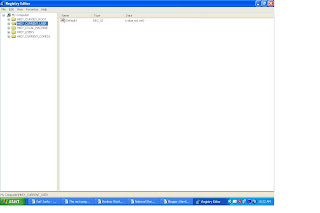
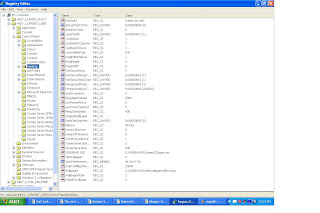
1. Click on Start Menu and Select Run.
2. Type "Regedit" and press enter.
3. Registry Editor will get opened on your screen as under:
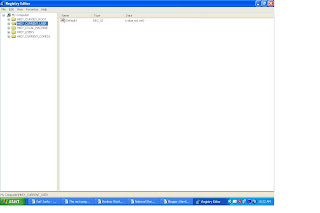
4. Explore the Editor to HKEY_CURRENT_USER\Control Panel\Desktop
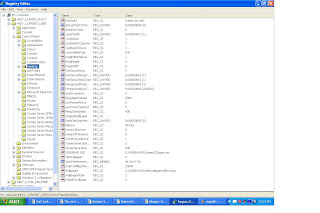
5. Right click on MenuShowDelay Key in right side panel and select Modify
7. Restart you operating system to see effect.
Subscribe to:
Comments (Atom)

